Start an adventure blog
Why share your adventures? Everyone loves a good adventure story! You have your adventure book but in today’s digital age one of the most fun ways to share those stories is with a blog. It’s a one stop shop where you can host photos, videos, and stories for all your friends and family to enjoy. It can even be done for (here’s the magic word)
FREE.
You can go to WORDPRESS.ORG and get going right now. For real.

Helpful Hint
The only real drawback to this path is if you want to make money, you need to own your own blog. Having it all hosted for free means you don’t own the website. If the income path is the one you want, or feel you might want in the future, then read the next section. Actually, read it anyway. Then you can rule it out if it’s not for you.
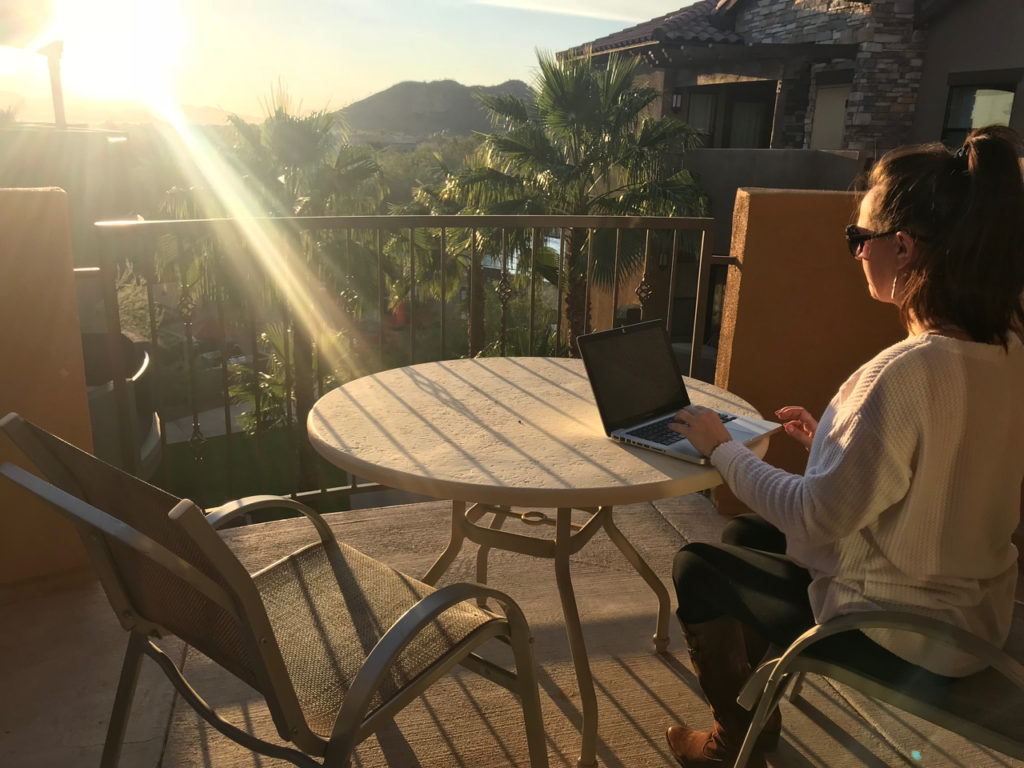
Blogging for Income
Pause on ‘Share your Adventure’ for just a wee moment. Blogging for income is different then blogging simply to share. Things need to be set up differently. If you are interested in blogging for income then I 100% recommend you read and treat the rest of this post as a mini course. In five steps you’ll have a blog set up to share all your epic adventure stories and perhaps a couple of ways to fund those adventures!

Blogging for Income Set Up
Step One BLUE HOST
First thing is first! You need to choose a site name and a domain name. If those are foreign words to you, that’s OK! I’ll use me as the example. (Because I knew ABSOLUTELY NOTHING when I started this adventure) My site name is This Family Blog. I chose it because the whole site is about our family and when I decided to do this, I didn’t know where that would take me exactly but I knew that family would always be the core.
The domain name is the web address, just like a house address. Mine is https://www.thisfamilyblog.com This can be as creative or simple as you want to be. I recommend something related to what you are writing about.
Check HERE to see if your domain name is available.
DON’T DO ANYTHING ELSE OFF THIS LINK, JUST SEE IF IT IS AVAILABLE.
Next, you’ll need to go to BLUEHOST to host your site. Think of it as the building that you put your business in. The current rate is just under $60/year for the basic plan. Trust me, my cheap self looked around and this is a really great rate, especially for a start up biz and especially for what all you get. In full disclosure, I chose the three year plan. Better rate, more protection because as I may have mentioned in my bio I’m a technical idiot and need it simple and done correctly because technical difficulties have been known to make me cry so it’s best to just avoid those.
Why Bluehost
By using BLUEHOST you also get your domain free for one year and WORDPRESS automatically installed for you (which for me, was golden). BLUEHOST will walk you through the steps to get your domain (that you checked) and get everything live. Literally just fill in the blanks.
You could purchase your domain elsewhere and install wordpress and Woocommerce (if you intend to sell things) and Jetpack but I like things simple and I think you do too.
This one click saves about 5 steps that have potential to cause major stress for the new blogger. BLUEHOST is your friend. Do it and be done. Go get coffee. The hard part is done.

Step Two CONSTANT CONTACT
Whether starting a blog for fun or for business, it’s a good idea to have a way to capture followers and be able to email them directly. This way you can keep in direct touch with them to let them know about new posts, any giveaways, contest, or specials you might be running. Having an email list means you can reach people when you want to and you are not subject to a social site’s algorithms so you know your subscribers actually see what you sent. In short, if you are bothering to share your adventures on a blog (and you are), you need to remind people to actually go see them.
CONSTANT CONTACT is what I use. There are others on the market with seemingly sweet deals but for long term business building, this is simply the best choice. And the first two months are free. Go get more coffee. You’re killin’ it!
READ WHY EVERY BLOGGER NEEDS AN EMAIL LIST
Step Three THEME
This is a personal choice. I think clean and simple is always a good look for blogs. There are free themes you can use for sure but they tend to be ‘light’ in choices and variations. Purchasing a full theme gives you not only options but usually a support team to ask all the questions you can think of. And if you are anything like me, you will have some. So maybe not a required expense at first, but if you can, consider it. HERE are a bunch of WordPress themes.
I’m a huge fan of Restored 316 Designs for their beauty, functionality, and customer service. They are not cheap but as the saying goes… you get what you pay for.
Restored 316Which theme is best for your website? Quiz
I’m set up. Now What?
Congratulations! You have a blog!
You can now start writing and publishing and share your adventures! But if you are anything like me you will be all proud and happy and then the new reality sets in and the new thought is …
Wait. What? No seriously, now what?
Blogging can be steep learning curve and therefore can get very overwhelming. I recommend starting with the basic housekeeping of starting a business.
Tips/Tools: Anchored Explored Webinar and Business Planner by Restored 316
Step Four ABOUT ME
Write your About Me page. Log into Blue Host and then to WordPress and Create a Page titles About Me. Write. Even if it sucks. Write it. You don’t have to publish it. Just get comfortable with the process. You can do this!

Step Five TIME TO WRITE
Time to write your first post and be excited! Income won’t happen overnight. This is a marathon, not a sprint. You will need at least 25 posts to appear on line as an authority. Think of it as filling the store with merchandise. This take time to generate content but that’s OK because all businesses takes time and you have two more business tasks to tackle while you are building content.
Next Steps: SOCIAL MEDIA
If you want to make money, you’ll need to promote your blog and the way to do that is through social media. Set up accounts on Facebook, Twitter, Pinterest, and Google + These are all pretty self explanatory and are again, FREE.
How you will actually Make Money
You can do more on your blog then just share your adventures. There are a number of ways to monetize your blog. As you begin posting regularly your blog will take on a personality. As this happens start considering different forms of income and what makes sense for you.
Some ways (but certainly not all) include: Sponsored Posts, Affiliate income, Sponsored Social Media, Ads, and Course Creation. These are probably the most common.
OK! That’s a LOT of information on blogging! It can be as fun or as stressful as you make it. It can be as costly or as free as you make it! Blogging is a giant Choose Your Own Adventure story and I love it! I hope you do too!!
Now get out adventuring and blog all about it!!!

WANT DETAILED STEP BY STEP INSTRUCTIONS TO JUMPSTART YOUR BLOG CAREER
Like this no brainer stuff? Me too! I would prefer to stick to the content generating and not be bothered with technical weirdness. In that spirit, here are a couple of step by step tutorials on running your blog as a business. These courses do cost money but I feel they are good classes worth the investment. If I didn’t feel that way, I wouldn’t post them. I took them and found them valuable and I hope you do too.
5 Day set up course/checklist
30 DAY GUIDE TO STARTING A BLOG
Start a Travel Blog
________________________________________________________________________
Adventure 101 Series Completed
Congratulations! This article marks the end of the Adventure 101 series! We took you from just wanting to invite more adventure into your life, giving you a plan to make it happen and different ways to document it for all posterity! Well done! Now you can have and share your adventures with anyone and everyone!! I hope you enjoyed the series and will enjoy other series on the blog. And as this series concludes…this is my wish for you….
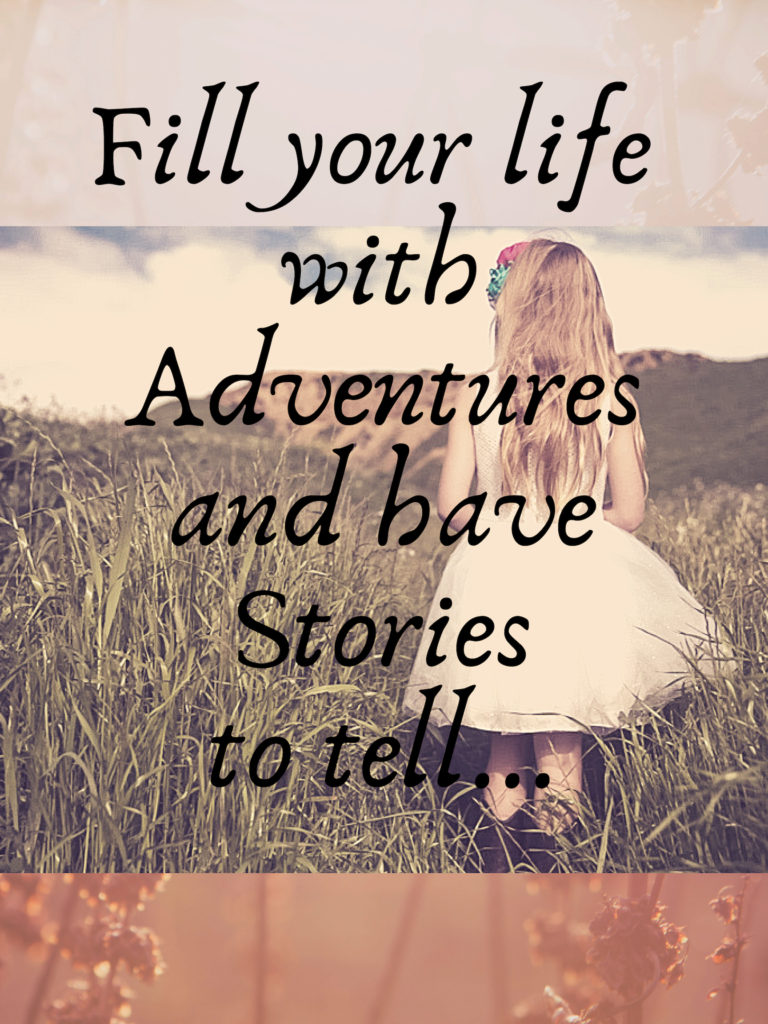
GO BACK TO ADVENTURE 101 SERIES



Thanks for this amazing guide you hav poured a lot of valuable information into this one. This guide will help a lot of people like me who are non-techie and don’t know a single code. Thank you for this valuable information.
Regards
Suryakant
I’m glad you enjoyed it and found the guide to sharing your adventures on an adventure blog valuable
I’m still trying to master Word Press, but it’s getting better 🙂 I launched my travel and lifestyle blog recently and can’t wait to add to it…
Very good tips and lots of useful information – thanks!
Glad you enjoyed!!!